This article shows you the step-by-step process of purchasing and redeeming a gift card.
From the business’s website or social media pages, the consumer clicks on the “GIFT CARD” button.
Click here to view a video tutorial on purchasing a gift card.
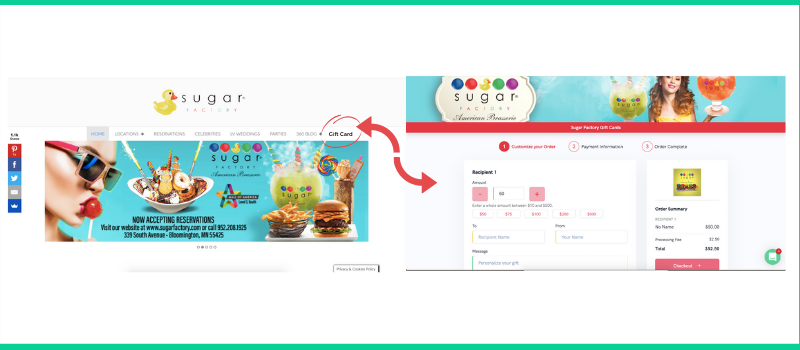
The gift card sender gets a receipt and the gift card recipient gets the eGift card (and the business is paid).
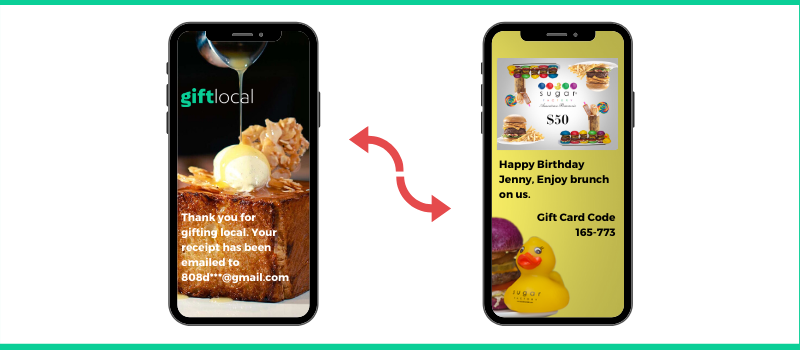
When it is time to pay the bill the consumer will let the business know they have a gift card. The staff simply asks for their gift card code.
There are two methods of redemption. POS Integrated redemption or Mobile App redemption.
POS Integrated Redemption
A staff member opens the check, chooses the Gift Local Tender Key and types in the gift card code
The value of the gift card will be applied to the bill
If the gift card value is greater, the remaining balance will be sent to the guest
If the gift card is less, your staff applies a second form of payment to the remaining balance
If there is a balance, the consumer will be sent a new gift card with the updated balance immediately

Mobile App Redemption
The staff types the gift card code into the redemption app, validates and marks it as used
The staff tenders that dollar amount to the Gift Local tender key on the POS

Any business that registers with GiftLocal.com today can be fully set up and start selling eGift cards from their website tomorrow.